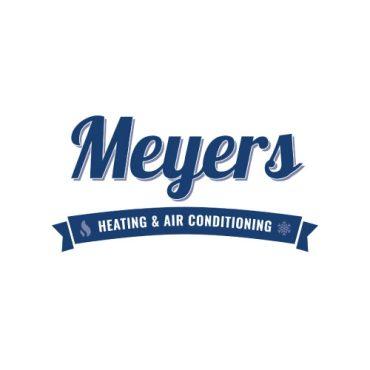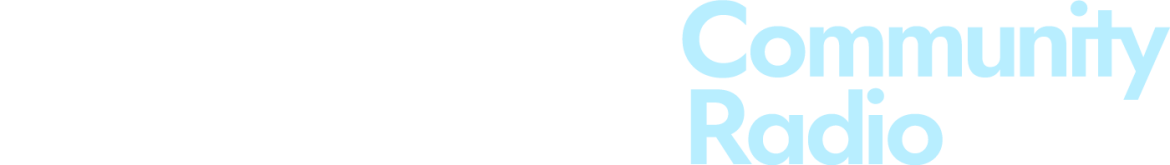On Saturday September 26th at the Jewish Community Center in Boulder, local seniors, their families and caregivers have an opportunity to hear about legal issues that specifically impact them. The 10th annual Senior Law Day also offers seniors to have a face to face conversation with a local attorney. KGNU’s Maeve Conran spoke with the Boulder County District Attorney Michael Dougherty.
-
 play_arrow
play_arrow
10th Annual Boulder Senior Law Day Maeve Conran
Tips from the DA’s office on How to Cut Down on Scam Calls, Robocalls:
▪ Look into call-blocking features offered by your phone provider:
▪ Home phones: o Phones and stand-alone devices now have call-blocking capabilities. o CenturyLink, NextLight, Verizon, Xfinity/Comcast offer call-blocking features for home phones. Call or visit your phone provider or call CPD for more info.
▪ Cell phones: o Enter all numbers of those you know into your phone. Only answer calls from identified numbers. If possible, adjust settings so that only calls from your contacts list will ring, letting everyone else go to voicemail.
▪ Smartphones: o AT&T: “Call Protect” app free; additional features $3.99/month o Google: Caller ID and spam protection on by default o Sprint: “Premium Caller ID” app $2.99/month o T-Mobile: “Scam ID” default; “Scam Block” app free; “Name ID” app $4/mo. o Verizon: “Call Filter” app is free; additional features $2.99/month o “Nomorobo” app (available for all smartphones): $1.99/month; blocks scammers, spam texts and spoofed numbers.
And remember . . .
▪ Hang up if you find yourself on the receiving end of a robocall or imposter call.
▪ Do not interact with a caller who wants immediate payment or personal information.
▪ Get caller ID & use it to screen calls: don’t pick up unless you know the number! o If you’re not sure whether the caller is legitimate, do not interact: hang up and call the business using a phone number from a trusted source, such as a bank statement or credit card
• Add your landline and cell phone numbers to the do-not-call lists: o National: www.donotcall.gov or 888-382-1222 o Colorado: www.coloradonocall.com or 303-776-2678
Top Ten Scams of 2019 (so far . . .)
1. Imposter Call Cons Scammers posing as the IRS, Sheriff, Social Security, Medicare, or other government agency may call and tell you that you owe taxes, penalties, missed jury duty, etc. • HANG UP! Legitimate callers NEVER threaten or ask for personal information. You may get a bogus call from someone posing as a relative or friend, telling you they need cash right away to help with a dire emergency. • Pause, calm yourself, and hang up. Then consult a friend, family member, or CPD.
2. Tech Support Tricks A very popular imposter scam: the scammer calls or emails, or a popup appears on your screen. The scammer claims to be a computer tech with a well-known company such as Microsoft or Apple. They say they have detected a virus in your computer, or a “cloud breach,” and try to trick you into paying for bogus repairs, or worse, into giving them remote access. • HANG UP! Never give control of your computer to someone who calls you. • Buy virus protection software from a reputable retailer, and keep it up to date.
3. Charity Cheats Bogus charities call asking for donations; you might think they’re authentic, because charities are exempt from “do not call” rules. But before giving: • Verify a charity’s legitimacy through the CO Secretary of State’s charity database, or at www.coloradogives.org (you can make a donation there, too!). • Unless you initiate the call, never provide payment over the phone.
4. Don’t go “phishing” with a scammer You might receive an email or see a popup that looks as if it comes from your bank, credit card company, Netflix, Apple or Microsoft, Dropbox, PayPal, etc. • Never reply to the email, click a link in it, or open an attachment to it ▪ Check it out: contact the company directly. But look up their phone number or website yourself. That way, you’ll know you’re getting the real company and not about to call a scammer or follow a link that will download malware onto your computer. • Take a closer look. While some phishing emails look completely legit, bad grammar and spelling can tip you off to phishing. • Never provide payment or personal or financial information in response
5. Contractor/Home Repair Scams An unscrupulous roofer or contractor contacts you after a severe winter storm, offering a quick inspection or a repair on the cheap. They might request payment up front or tell you that you must act right away. They often provide no contract or skimpy paperwork. • Hire a reputable contractor. Check up on contractors with the BBB, the CO Secretary of State, the Community Protection Division, and online reviews.
Boulder Office: Justice Center, 1777 6th St., Boulder, Colorado 80302 303.441.3700 fax: 303.441.4703 Longmont Office: 1035 Kimbark, Longmont, Colorado 80501 303.441.3700 fax: 303.682.6711 www.bouldercounty.org/district-attorney/email: [email protected] TDD/V: 303.441.4774.
6. Buyers and sellers online, Beware: Buyers: be on the lookout for fake deals and websites. An enticing pitch might lead to a sham website or bargain buy, or a too-good-to-be-true offer • Hover your mouse over a sender’s email address: look for missing or extra letters of a retailer’s name, and words like “deals,” sales,” or “discounts” as part of the address – those are all red flags that an offer might not be legitimate • Steer away from websites that have no phone number, address or return policy • Be vigilant: use common sense with any listing, and never give out personal or financial information without verifying you are dealing with a legitimate business • NEVER PAY BY PUTTING MONEY ON A GIFT CARD – it’s a scam!!
Bogus apps can mimic well-known retailers and products. Some encourage users to enter credit card or login information, or can steal personal information. • Check app logos and descriptions for misspellings or poor English. Look for apps that are frequently updated. Load apps from a company’s website if you can.
Sellers: Don’t ship an item until you’ve received and verified payment. And never agree to a transaction where a buyer pays more than the purchase price: this is the bad check scam • the buyer will request a partial refund, the buyer’s check won’t clear, and you end up sending YOUR money to the buyer
7. Gift Card Grabs Has anyone ever asked you to get a gift card to pay for something? Don’t!! Anyone who demands payment by gift card is always, always, always a scammer. • Gift cards: for gifts, not payments. Never pay a bill or for a service with a gift card.
Thieves find store gift card racks and scan the card numbers. When a buyer loads money onto the card, the thieves go on an online shopping spree. • Get a gift card from behind the service counter, or from a retailer’s website.
8. Romance Rogues Scammers create fake profiles on dating websites to take advantage of those looking for love. • Someone you meet online who asks for money might be a scammer. Talk to a friend, neighbor or family member about the relationship before sending money
9. Identity Theft Threats Reduce the chance that a hacker will get access to your personal information. • Always monitor your bank and credit card statements. • Consider a credit freeze to prevent anyone from opening new credit in your name. Keep your information from getting passed around by opting out of telemarketing mail and calls: • Go to www.optoutscreen.com or call (888) 567-8688 to opt out of direct mailings (insurance and credit card offers), either for 5 years or permanently • Go to www.dmachoice.org to opt out of commercial mailings and email offers • Register your landline and cell numbers at federal and state do-not-call registries: ▪ National: www.donotcall.gov or (888) 382-1222 ▪ Colorado: www.coloradonocall.com or (800) 309-7041 And reduce the chance of a hack by using safe passwords • Use a different password for each account, use a combination of letters, numbers and symbols for each, and consider using a password manager to keep track
10. Report Report scams to the Community Protection Division at (303) 441-3700, and to the federal government at www.ftc.gov/complaint (phone scams) or www.ic3.gov (computer scams)
Questions? Call the Community Protection Division at (303) 441-3700.